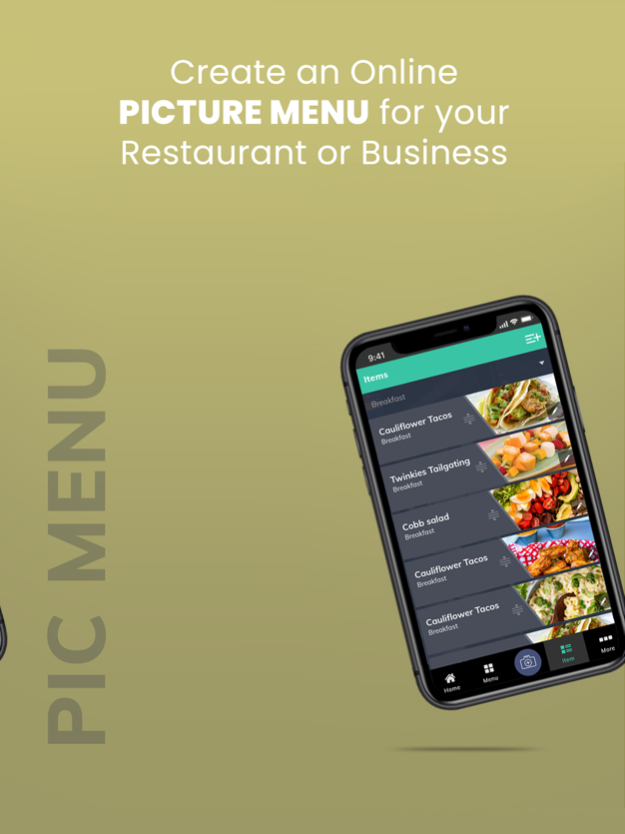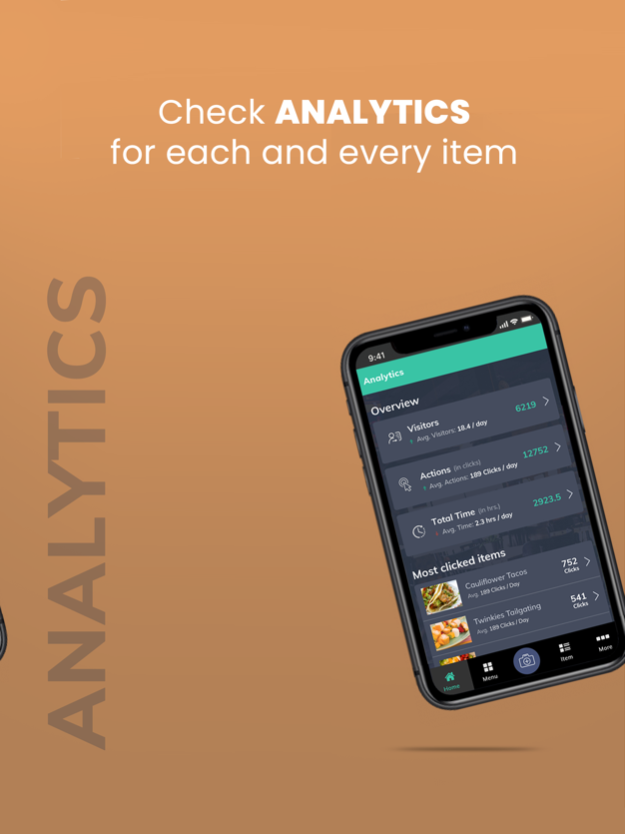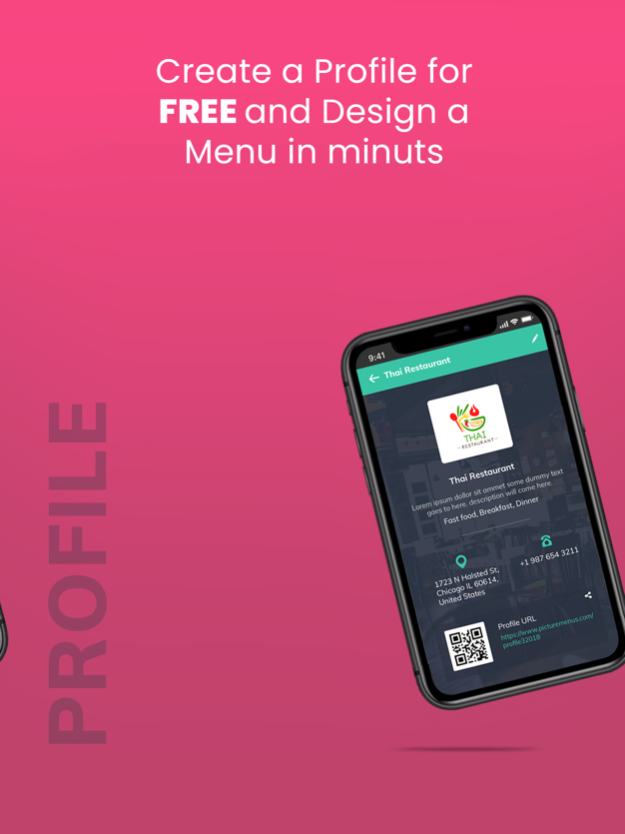Picture Menus 1.0.6
Continue to app
Free Version
Publisher Description
Easily build a beautiful Online Picture Menu for your business or restaurant - Increase sales and elevate the customer experience
Our Menu Maker app uses your phone’s camera & storage to let you snap and upload picture to your digital menu
Once complete, customers can now browse gorgeous picture of all your items from the convenience of their computer/phone web browsers
Customer’s prefer pictures which means a happier dining/online ordering experience, a reduced focused on price (I want that!) and more eyeballs on ancillary and high-margin items
Picture-Menus lets you create a Restaurant profile that can be browsed by GPS location, SEO searches, QR Code or via your custom URL
You’re now a Menu Engineer and can customize descriptions, re-arrange items, create categories, remove/add/update details and publish any changes instantly
Get juicy analytics and see which items are popular, how many visitors you have, average actions and more…
Ditch the outdated and ugly PDF menu and the expensive web designer price tags
Language barriers and confusing plate descriptions are a thing of the past because a picture is worth a thousand words
Customers can easily Share your Picture Menu along their favorite menu items increase your online presence
It’s time to ditch the physical menus and let people Eat With Their Eyes
Register your restaurant for Free - Create your Picture Menu – Deliver a better dining experience – Increase average covers – Become a Menu Engineer
Nov 30, 2021
Version 1.0.6
Assorted bug fixes and new category image selection
About Picture Menus
Picture Menus is a free app for iOS published in the Health & Nutrition list of apps, part of Home & Hobby.
The company that develops Picture Menus is LME Services LLC. The latest version released by its developer is 1.0.6.
To install Picture Menus on your iOS device, just click the green Continue To App button above to start the installation process. The app is listed on our website since 2021-11-30 and was downloaded 9 times. We have already checked if the download link is safe, however for your own protection we recommend that you scan the downloaded app with your antivirus. Your antivirus may detect the Picture Menus as malware if the download link is broken.
How to install Picture Menus on your iOS device:
- Click on the Continue To App button on our website. This will redirect you to the App Store.
- Once the Picture Menus is shown in the iTunes listing of your iOS device, you can start its download and installation. Tap on the GET button to the right of the app to start downloading it.
- If you are not logged-in the iOS appstore app, you'll be prompted for your your Apple ID and/or password.
- After Picture Menus is downloaded, you'll see an INSTALL button to the right. Tap on it to start the actual installation of the iOS app.
- Once installation is finished you can tap on the OPEN button to start it. Its icon will also be added to your device home screen.